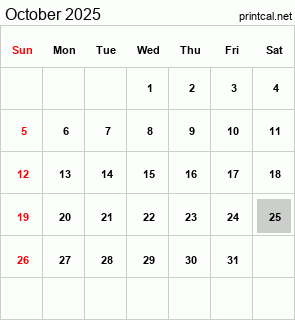As you know Reliance Jio Phone is not giving you the Direct Access of activating hotspot to share Internet Connection. But you have seen many of Youtube videos over the Internet showing you that you can activate Jio Phone Hotspot but let me tell you that all those videos are showing fake step to activate WiFi Hotspot in your Jio Phone. So in this post I will discuss in details about how they used to trick users by showing the activation of Hotspot in Jio Phone. And what fake process they are following in their Youtube videos to activate there Wi-Fi Hotspot in Jio Phone. And that’s not all I will also discuss about how you can activate WiFi Hotspot in your Jio Phone or oven you can expect this option officially announced by Relance Jio
How to Setup Wi-Fi Hotspot on your Reliance Jio Phone?
Open Menu & Tap on the Application Option in your Jio Phone for Enable Wi-Fi Hotspot.Go to Setting of the Jio Phone & Scroll Down to Select More.Now Click on Tethering the Portable hotspot. You need to activate it for activation of Jio Phone Wi-Fi Hotspot.
Now Click on the Network Name & Put any Network Name of your Choice.Now Press the Down Navigation Button & Select the Security Option to Enter your WPA2 PSK Security Pin Code.A Popup will appear to enter. You can Choose your own Password and enter that in the Text Field of the Wi-Fi Hotspot Password.Now Click on the Wi-Fi Hotspot of Jio Phoneto Turn it on.Follow these Steps to Enjoy Seamless Internet Service from your Jio Phone using Wi-Fi Hotspot.