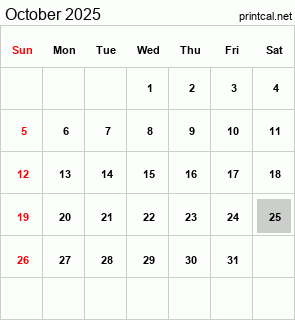Notice: Rooting your Android device may affect your warranty but if your device is out off warinty your in luck. It's recommended that you should not root your device if it's in warranty because your mobile company may not provide any support if your device is rooted so be causioned about it
Now that you have taken your desition lets get right in to the set up
Step 1:Rooting Your Phone
Depending on the APK or custom ROM you choose, the rooting process will vary, though the basics remain the same. Sites like the XDA Developers Forum and the AndroidForums offer in-depth information and instructions on rooting specific phone models, but here's an overview of the process.
Step 2:Unlock the Bootloader
The bootloader controls which applications are running when you boot up your phone: unlocking it gives YOU this control.
Install an APK or Custom ROM
The APK enables you to install software on your device, the most common being Towelroot and Kingo. Custom ROMs are alternative operating systems that share features with stock Android but offer different interfaces and more functionality. The most popular are LineageOS (formerly CyanogenMod) and Paranoid Android, but there are a lot more out there.
Step 3:Download a Root Checker
If you use an APK instead of a custom ROM, you may want to download an app that will verify that your phone has been rooted successfully.
Install a Root Management App
A management app will protect your rooted phone from security vulnerabilities and prevent apps from accessing private information.
The Benefits and Risks
There are more pros than cons to rooting your Android phone. As we said, rooting means you have complete control over your phone so that you can view and modify even the deepest settings and access special apps designed just for rooted phones. These apps include ad-blockers and robust security and backup utilities. You can also customize your phone with themes and colors, and even change button configurations, depending on the rooted OS version you choose (more on that in a minute).
Risks are minimal but include voiding your warranty, losing access to certain apps (such as Google Wallet) or killing your phone altogether, though the latter is very rare.